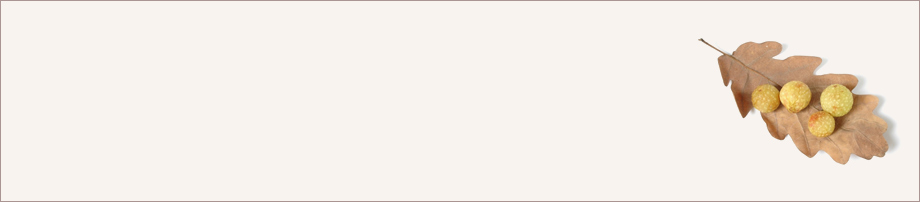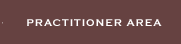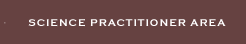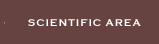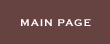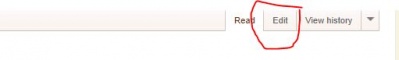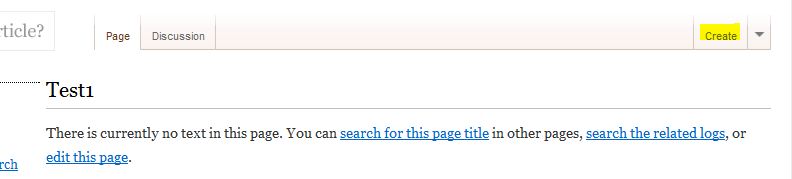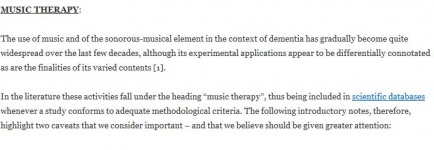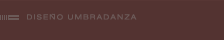A good starting point could be to decide whether you will add content to already existing articles or you will create a section.
Creating an article:
There are several ways to do it:
- If you want to add contents to an existing section just double click it (e.g: Taxonomic issues) and press the "edit" tab.
- You can also highlight and link a word (e.g: imagine you are reading somebody else’s article with the following sentence “scientific databases” and you’d like to write in deep about scientific databases you have two options:
1) Click [Show WikiTextEditor]
This way the link is created and you can start writing.
2) Highlight scientific databases and click the link icon from the editor 
- You are in Music Therapy section and want to create a new article within this section. The article will be titled: Scientific Databases.Once you higlighted scientific databases you'll click the link icon and you will write the following in the URL field : www.nptherapies.org/Music_therapy/scientific_databases
After pressing "ok" the text will look like this:
Don’t forget to save your changes!
Please do not hesitate to contact us if you experience any difficulty while collaborating with INPTP

 Atom
Atom Facebook
Facebook